Trace Me
| Device | SimplePack 1.4 and newer or SimplePack Plus |
| Manufacturer | SimpleHW |
| Use cases | Imagine a luggage. You don’t care about position while in move but once it gets stationery for prolonged period of time. It sends a message while being in still for defined period of time and then again when it starts to move.
After departure delay (arming) detection starts. Arming can be reported (API5). If object doesn’t move for Arrival delay Stop notification is sent and downlink can be requested. The device stops reacting for Sleep time interval. If the device starts to move again an Alarm is sent and the device starts detecting stillness again. |
| Recommended subscription plan | Choose the best subscription plan based on tracing frequency and how often will you need to update device settings.
Limits on number of messages are checked against monthly average. |
| Specific settings | For this device mode, you can set:
|
| Activation | First, complete registration of your device at I/O Frog and then activate SimplePack using extra long press (about 10s). LED diode starts rapid blinking. When blinking stops, device is activated and connected to network.
If you change any device parameter in application, this new setup has to be also transferred to device. Application itself cannot force device to download new settings, only the device can initiate it. After updating new parameters, please, update your device by extra long press (about 10s) or via heartbeat forced downlink. Successful loading is confirmed by LED diode for several seconds. After activation or mode change, arm your device by pressing the button or you can force arming with downlink (using force/keep operational status parameter). |
| Alerts | Device send these messages via I/O Frog:
|
| Deactivation | Using a switch on device dashboard followed by downlink (extra long press (about 10s) or forced by heartbeat). |

Waterproof
Long-lasting (10 years with daily heartbeat)
Reliable
Cheap
Small